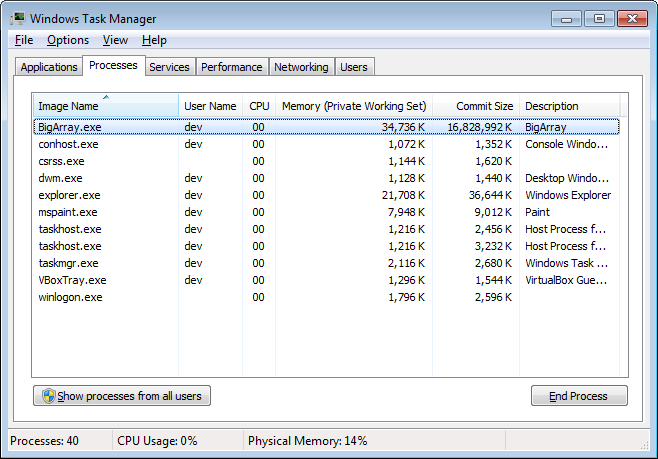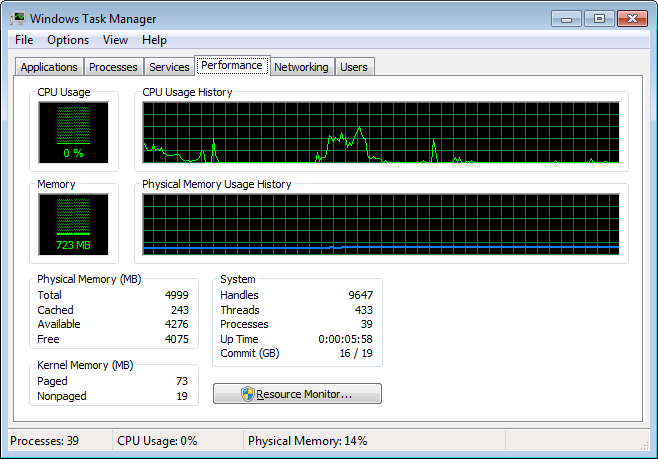Yesterday I ran one of my apps onto VirtualBox VM and it suddenly crashed with OutOfMemoryException. There is nothing special about my app, it allocates one large array of System.UInt64 and does some calculations. So, it seems that my problem was related to the array size.
Array size limitations
Here are a few facts about my app:
- it allocates a single ~6GB array and it does memory intensive calculation
- it uses the new .NET 4.5 configuration gcAllowVeryLargeObjects setting
- it is compiled with “Any CPU” platform target (“Prefer 32-bit” option is not set)
My first thought was that the guest OS does not support 64-bit programs and I should compile my app with “x64” platform target support to make this requirement explicit. It turned out that this is not the case and the guest OS is Windows 7 Ultimate x64 edition. This is where I got confused. I decided to run my app onto the host OS and it ran as expected.
Let’s recap it. My host OS is Windows 7 Ultimate x64 Edition (same as the guest OS) and my app works. On the guest OS my app crashes The .NET version is 4.0.30319.18051 for both host OS and guest OS. The only difference is that the host OS has 16GB physical memory while the guest OS has 4GB. However, my understanding is that the amount of physical memory should not cause OutOfMemoryException.
The first thing I did was reading MSDN documentation one more time. There isn’t much related to my issue. The only relevant part is the following:
Using this element in your application configuration file enables arrays that are larger than 2 GB in size, but does not change other limits on object size or array size:
- The maximum number of elements in an array is UInt32.MaxValue.
- The maximum index in any single dimension is 2,147,483,591 (0x7FFFFFC7) for byte arrays and arrays of single-byte structures, and 2,146,435,071 (0X7FEFFFFF) for other types.
- The maximum size for strings and other non-array objects is unchanged.
I decided to create a small repro app that isolates the problem:
static void Main(string[] args)
{
var arr = new object[0X7FEFFFFF];
Console.WriteLine(arr.LongLength);
Console.ReadLine();
}
(I also modified app.config file accordingly)
<configuration>
<runtime>
<gcAllowVeryLargeObjects enabled="true" />
</runtime>
</configuration>
When I run this program on the host OS it works as expected. When I run the same binary onto the VM I get OutOfMemoryException. I googled and found the following comment on stackoverflow since Sep 7 2010. This pretty much confirms my understanding stated above. Still, the reality is that this simple app crashes on the guest OS. Clearly, there is an undocumented (please correct me if I am wrong) CLR limitation.
As I said before, the only difference between the host OS and the guest OS is the amount of the physical memory. So, I decided to increase the guest OS memory. I had no clear idea what I am doing and I set the memory to 5000MB (just some number larger then 4GB). This time, my app worked as expected.
So, it seems that the physical memory is an important factor. I still don’t understand it and if you know why this happens please drop a comment. I guess the CLR team has good reason for that 4GB threshold but it would be nice if this is properly documented.
Object size limitations
Once I figured out that the physical memory can also limit the array size, I became curious what are the CLR limitations for regular objects. I quickly managed to find out that the maximum object size in my version of .NET is 128MB.
class ClassA
{
public StructA a;
}
unsafe struct StructA
{
public fixed byte data[128 * 1024 * 1024 - 8];
}
I can instantiate objects from ClassA without problems. However when I try add one more field (e.g. byte or bool) to ClassA or StructA definition I get the following error:
System.TypeLoadException was unhandled Message: Size of field of type 'ClassA' from assembly 'Test, Version=1.0.0.0, Culture=neutral, PublicKeyToken=null' is too large.
So, it seems that for my particular .NET version the maximum object size is 128MB. What about if we try to instantiate the following array:
var arr = new StructA[1];
In this case I get the following error:
System.TypeLoadException was unhandled Message: Array of type 'StructA' from assembly 'Test, Version=1.0.0.0, Culture=neutral, PublicKeyToken=null' cannot be created because base value type is too large.
It turns out arrays have yet another limitation. In order to instantiate an array of StructA I have to modify StructA definition to the following:
unsafe struct StructA
{
public fixed byte data[64 * 1024 - 4];
}
It seems that the maximum array base element size is limited to 64KB.
Conclusion
In closing, I would say it is always useful to know the CLR limitations. Sometimes they are manifested in an unexpected way but in the most common scenarios it is unlikely that you hit some of them.