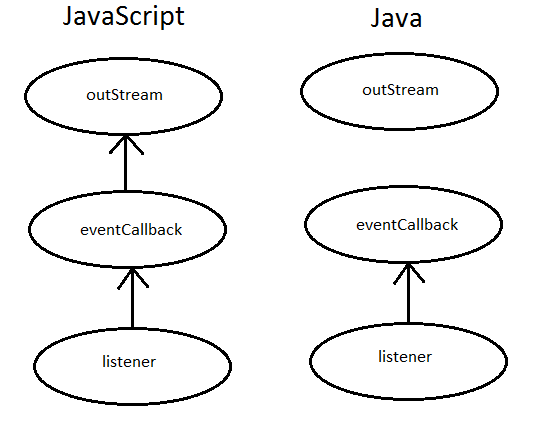A few weeks ago I decided to install Windows 10 Mobile Insider Preview on my Nokia Lumia 630 and played a little bit with it. Since then, I have completely forgotten about it until yesterday when I saw a notification for pending software update (10.0.12562.84). So I grabbed the opportunity to see what changed in Chakra JavaScript engine and JsRT API.
Overview
I am going highlight only some of the architectural changes in Chakra, for more information you can read MSDN documentation. Firstly, Microsoft decided to create new chakra.dll library and keep the old jscript9.dll library for compatibility reasons. This is a good decision because it allows shorter release cycles and provides some space for experimentation as well. Secondly, it seems that Microsoft is all into performance optimizations right now. Some of the most important optimizations are:
- concurrent JIT compiler
- new simple JIT compiler (when bailout happens)
- improved polymorphic inline cache
- equivalent object type specialization
- bounds checking elimination (array optimization)
- minified code optimization (sounds interesting and very promising)
- concurrent mark-and-sweep GC (mark phase)
Lastly, with the upcoming ECMAScript 6 Microsoft decided to provide better support for it which is a big win for everybody.
JsRT
This is where it becomes interesting. As I work on NativeScript project, I would like to access WinRT APIs from JavaScript. In fact, Microsoft already supports this scenario in WinJS but I am interested in accessing all WinRT APIs and being able to build XAML based UI from JavaScript. Last September I blogged how to embed Chakra in Windows Phone 8.1 but back then this scenario was practically not supported by Microsoft. There wasn’t even jscript9.lib import library for ARM.
I am happy to say that those days are gone. Now, JsRT provides better support for WinRT projections. This is done through the following APIs:
- JsProjectWinRTNamespace
- JsInspectableToObject
- JsObjectToInspectable
Let’s see how this works (I assume you have already installed Windows 10 Technical Preview and Visual Studio 2015 RC). Create new WinRT library project (Visual C++ -> Windows -> Windows Universal -> Windows Runtime Component). In my case I named it WindowsRuntimeComponent1 and created a simple Greeter class as follows.
namespace WindowsRuntimeComponent1
{
public ref class Greeter sealed
{
public:
Platform::String^ SayHello()
{
return ref new Platform::String(L"Hello");
}
};
}
Create an empty app (Visual C++ -> Windows -> Windows Universal -> Blank App) and add reference to the WindowsRuntimeComponent1 project. You have to define the macro USE_EDGEMODE_JSRT in order to use the new JsRT API and link against chakrart.lib as well. Projecting WinRT classes is as easy as follows.
JsErrorCode err = JsProjectWinRTNamespace(L"WindowsRuntimeComponent1"); assert(JsNoError == err);
Now we are ready to consume the projected WinRT classes from JavaScript.
var g = new WindowsRuntimeComponent1.Greeter(); var s = g.sayHello();
I have to say that the debugging experience is almost perfect. I say “almost” only because I don’t see script debugging for ARM devices. I guess since this is Visual Studio 2015 RC it is a kind of expected. Also, you can always use script debugger on Windows Phone emulator since it is running x86 code.
You can find the sample project at GitHub.
Conclusion
Using the new JsRT together with Windows 10 Universal Application Platform (UAP) makes it easy to write apps that use JavaScript scripting. The good thing is that UAP guarantees that your apps will work across all kind of devices. There are some important limitations though:
- cannot use XAML types (I guess it is still related to
WebHostHiddenattribute) - cannot extend types from JavaScript (again related to XAML)
- cannot access Chakra in WinJS apps from WinRT components
I guess if you don’t want to build JavaScript/native bridges then the new JsRT is good enough. Resolving the above-mentioned issues will allow writing much more sophisticated apps though. Right now, you can use JsRT for simple scripting and nothing else. Making Chakra engine an open-source project will solve these and other issues. It will allow people to contribute to and customize the engine. Will it ever happen? Only time will tell.