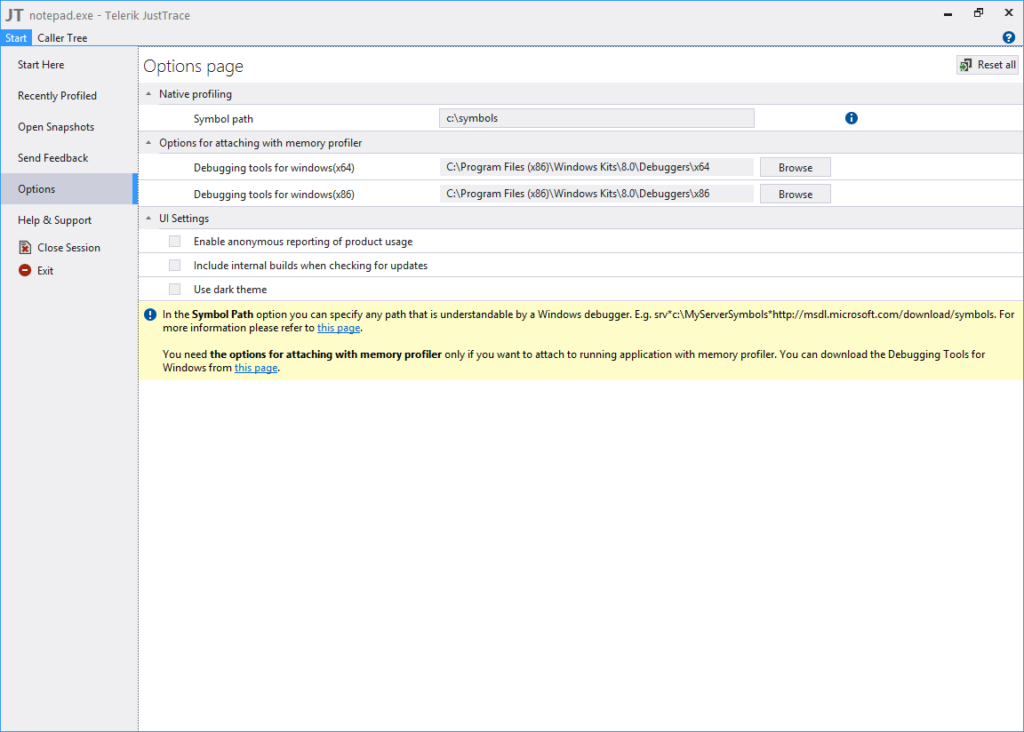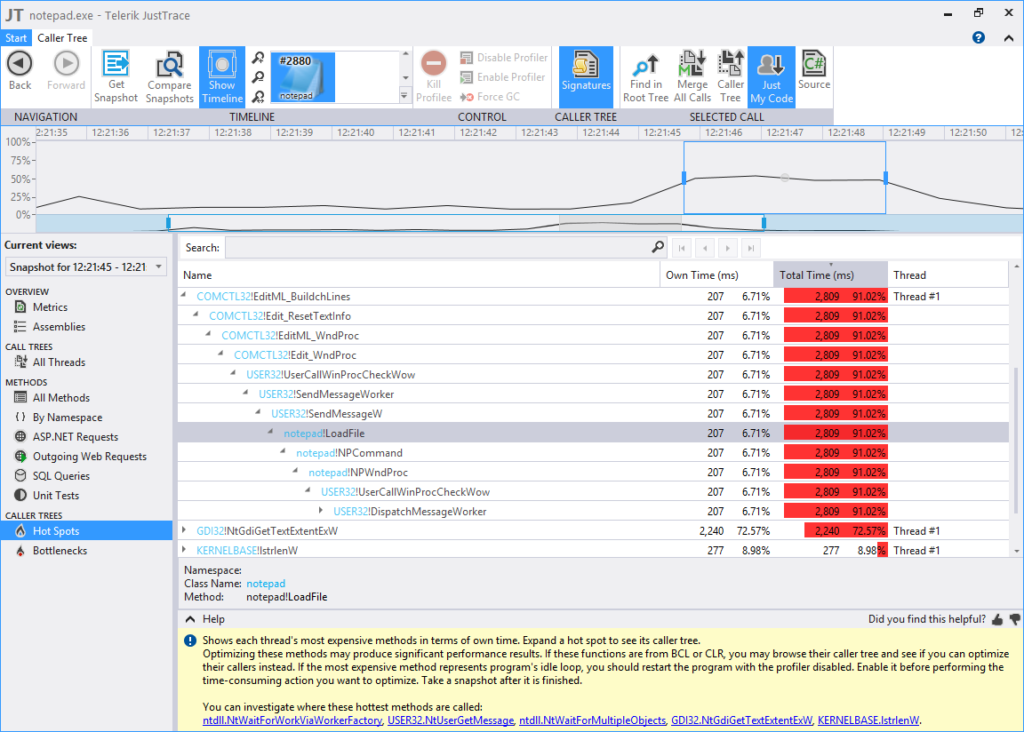A few weeks ago something important happened. I am very happy to say that JustMock Lite is now open source. You can find it on GitHub.
In this post I would like to share some bits of history. JustMock was my first project at Telerik. It was created by a team of two. The managed API was designed and implemented by my friend and colleague Mehfuz and I implemented the unmanaged CLR profiler. The project was done in a very short time. I spent 6 weeks to implement all the functionality for so called elevated mocking. This includes mocking static, non-virtual methods and sealed types. After a few iterations JustMock was released early in April 2010.
I remember my very first day at Telerik. I had a meeting with Hristo Kosev and together we set the project goals. It turned out JustMock was just an appetizer for JustTrace. Back then we did not have much experience with the CLR unmanaged profiling API and Hristo wanted to extend Telerik product family with a performance and memory profiling tool. So, the plans were to start with JustMock and gain know-how before we build JustTrace. Step by step, we extended the team and JustMock/JustTrace team was created. Here is the door sign that the team used to have.
Later the team changed its name to MATTeam (mocking and tracing team).
Looking back, I think we built two really good products. As far as I know, at the time of writing this post JustMock is still the only tool that can mock of the most types from mscorlib.dll assembly. JustTrace also has its merits. It was the first .NET profiler with support for profiling managed Windows Store apps. I left MATTeam an year ago and I hope soon I can tell you about what I work on. Stay tuned.